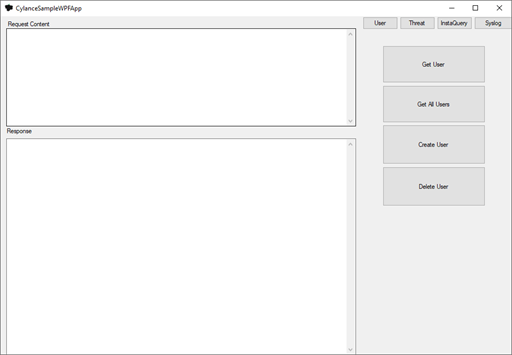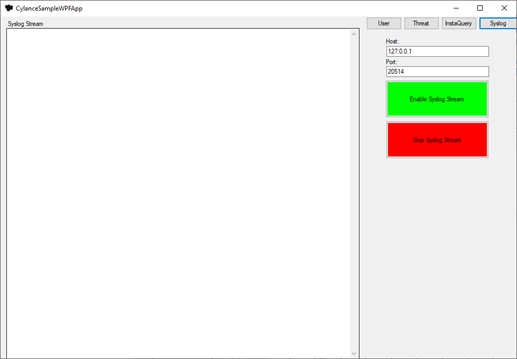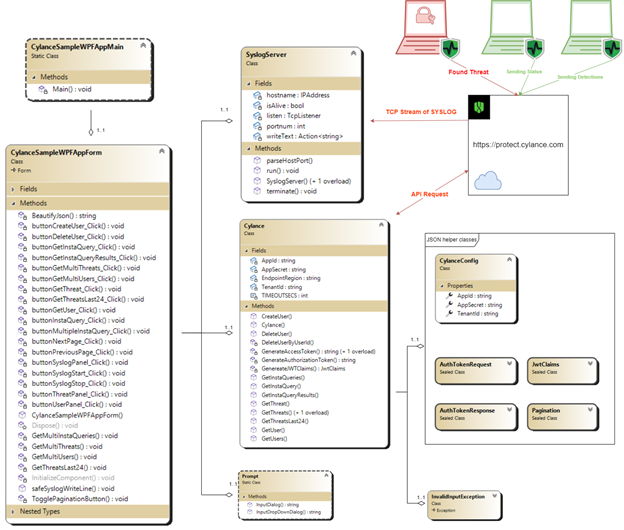I often find it difficult to get started with new projects ideas. For this blog, I wanted to demonstrate how to connect Cylance API using .NET because it is one of the most widely used frameworks in the world. The CylancePROTECT console has exposed REST APIs that allow you to automate and gather data from your Cylance tenant.
The CylancePROTECT API allows developers to make REST requests to view and change their Cylance workspace: Users, Threats, InstaQueries, etc. This can be useful for automating enterprise IT. For example, enrolling new devices with a quick script instead of navigating all the Cylance dashboards.
For detailed documentation on BlackBerry Cylance REST API, please see the Cylance API Guide.
The CylancePROTECT console streams SYSLOG events from all its connected endpoints in real-time. This stream can be extended and pointed at your custom solution. The data is a log of Cylance events and can be used to conduct detailed analysis and trace security threats.
For detailed documentation on Cylance SYSLOG, please see the Cylance SYSLOG Guide.
Features of the sample
The sample application consists of the output on the left and interactive buttons on the right. The small button at the top is to navigate the different panels. The large buttons may lead to prompts for additional data inputs to complete the API request. Once the request is complete, the response JSON is displayed in the lower text box. Viewing the raw request data will be helpful for debugging and understanding the API request you make.
REST APIs
Create, Read, Update, Delete (CRUD) Users
Request and Display Threats
Request and Display InstaQueries