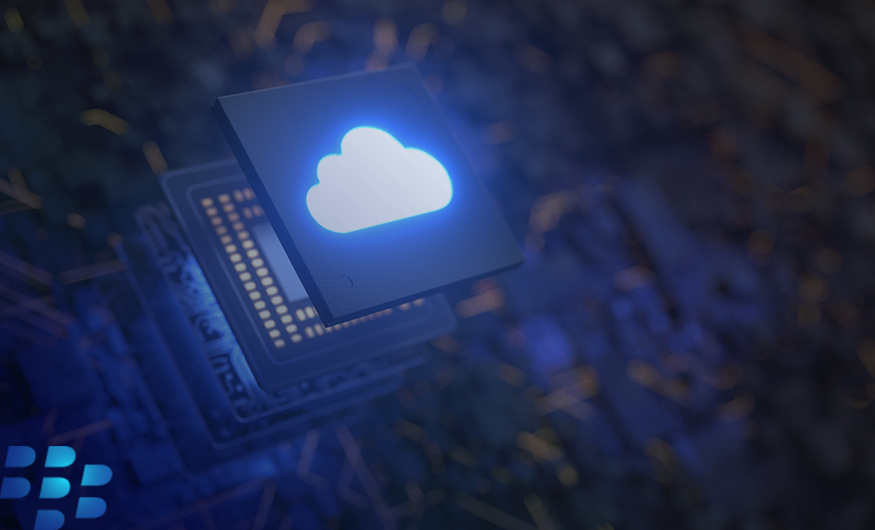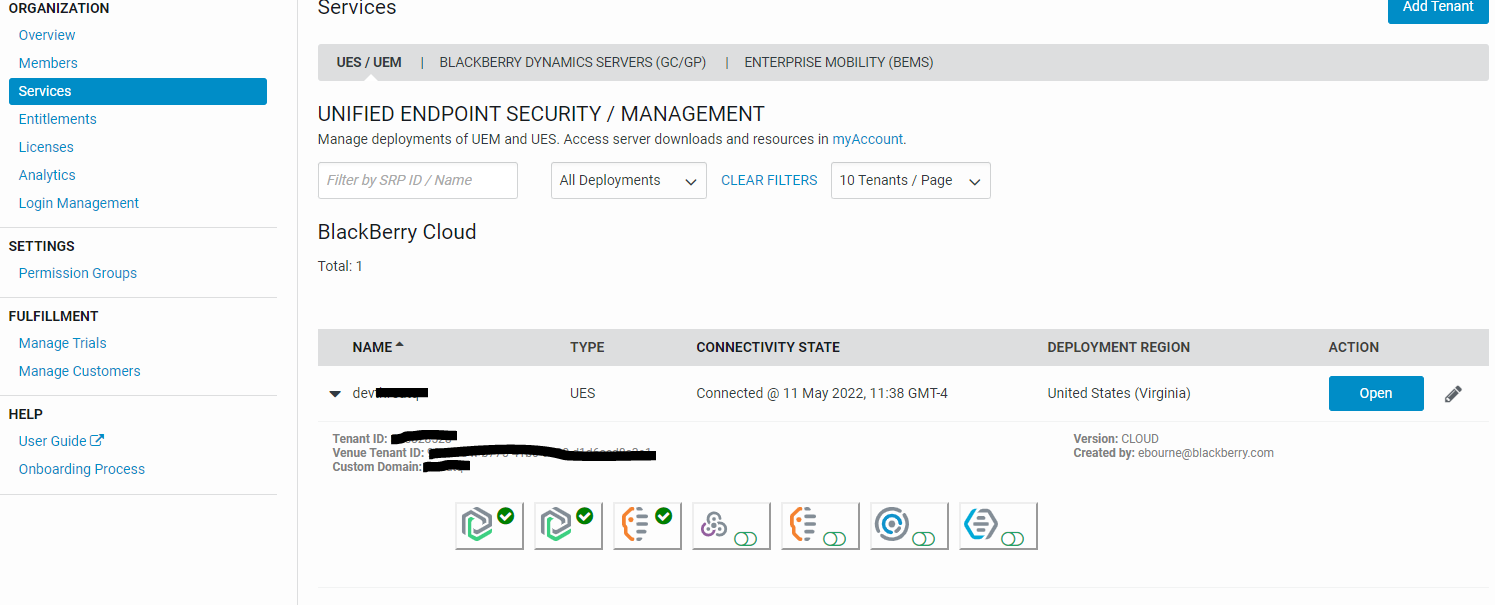CES Primer for Developers
CES or Cylance Endpoint Security began as part of our Cylance product offerings, an AI-Driven Cybersecurity solution. It has since expanded (and continues to) with support for CylancePROTECT, CylanceOPTICS, CylancePERSONA, CylanceGATEWAY, BlackBerry Alert, CylanceGUARD, and CylanceAVERT
As a developer, you might want to incorporate or blend one or more of these products into your product, customize access for enrollment to your organization or simply incorporate them into your own reporting engine. Whatever your goal, here is an overview of how to get or request access to CES, which API’s are available and what to do next.
Access to CES
CES is offered as a cloud solution as part of your customer or ISV account on https://myaccount.blackberry.com. Please note that UES or Unified Endpoint Security is the same product, just an earlier name.
To create an instance, navigate to account.blackberry.com > select services > highlight CES/UEM then follow the on screen prompts to create a CES (not a UEM!) tenant. When your done, you will see something like the following:
In this case we have a CES server named “devXXX” in the US(Virginia) cloud with a few of the services, like protect, active. If you click on the “Open” button, it will launch you to the cylance login screen for your instance of CES.
REST APIs
REST APIs are available for Protect, Optics, Persona and Alert. REST API calls require you to authenticate to the CES. They can be used for User or Device management, detailed reporting, and group control. They are done on request, pulling information from the server, so are not recommended for alerting or status updates (see Syslog for more on what is).
Syslog
Events are generated by Protect, Optics, Persona and Gateway. The content of each event is Unicode plain text consisting of key-value pairs, separated by commas which can be forwarded to your syslog server, where you can report or act on their information.
For more detailed information on how to ingrate with these products see the API documentation that comes with each product. Also check other BlackBerry developer blogs, for example this recent example: Introducing the Cylance Go Developer Sample