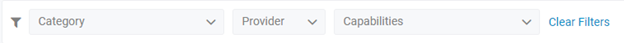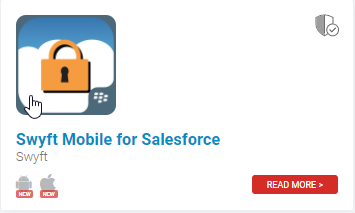The Many Paths to BlackBerry Dynamics Applications
Most clients first experience with BlackBerry Dynamics is the first party BlackBerry solutions like Work (email), Notes, Tasks, Access (enterprise browser), and Connect (instant messaging). This is a great start but most enterprises working on mobilizing their workforce soon discover many use cases where Dynamics could help transform their business. This post provides an overview of the BlackBerry Dynamics ecosystem so you can easily find your path to Dynamics enabled applications.
When looking for ways to fulfill a business requirement within the Dynamics Ecosystem, there are five key areas to explore:
BlackBerry
The first stop on your journey should be an understanding of exactly what is included in your existing BlackBerry licensing. If you need assistance, please reach out to your Blackberry account team.
Independent Software Vendors (ISV)
There is an active ISV ecosystem around BlackBerry Dynamics. The best way to get visibility is via the BlackBerry Marketplace for Enterprise Software which catalogs the Apps, Extensions, and Solutions which are built to integrate with BlackBerry products.
For Dynamics applications, you will want to focus on the APPS tab under which you will find the following filters.
Click on Capabilities, select BlackBerry Dynamics and then click Filter to view just the Dynamics apps in Marketplace. Each application will have a card like the one below.
In the lower left of the card are platform indicators as to the availability of an iOS and/or Android version of the vendor’s solution. Based on when the application was last updated, you may see a “NEW” overlay on these platform icons.
In the upper right, you will see the ISV’s certification status. It will include a check mark if the vendor’s solution is already certified. If the solution is still certifying, there will be a swirl instead of a check. The certification process is highly valuable to clients as it indicates that BlackBerry has worked with the ISV to ensure their application meets the high level of security clients expect from their Dynamics implementation. Certification also ensures that the solution properly integrates with other Dynamics applications ensuring great interoperability.
TIP: If there is a desired ISV solution which is not listed in Marketplace, your first step should be to ask the vendor if they have a Dynamics version of their application. They may already support a Dynamics version of their solution but may not yet have pursued certification. If they have interest in Dynamics enabling their solution, please work with your BlackBerry account team to get a call setup between you, the ISV, and the BlackBerry ISV team. Your involvement is important as it allows you to clearly communicate your requirements around Dynamics enablement and Certification to the ISV. Our ISV team has both business development and technical resources to assist the ISV in mapping your requirements into the actions which will lead to their successful Dynamics enabled deployment in your environment.
Blue Cedar
I would be amiss if I did not mention our technology partner Blue Cedar who offers a great solution which directly Dynamics enables an iOS and/or Android application. This allows you to take a standard application binary from either your internal developers or an ISV, run it through the Blue Cedar solution and within minutes have a Dynamics enabled version of the application. At that point, you are ready to sign the resulting application binary with your enterprise signing key and distribute it to your users. If interested in this option, please reach out to your account team for a quick demo of their solution.
Web Applications
This group of applications are often overlooked, which is disappointing because initial line of business (LOB) investments often gets the most critical reviews around return on investment (ROI). This is typically the quickest and easiest path to make a solution available to end users even if only the first step on the path. If you have a recent web application, it is likely built on top of web frameworks that support mobile devices including both tablets and phones. BlackBerry Access is an enterprise browser leveraging Chromium, which is the open-source browser engine used by Google Chrome. The result is that if a web application runs in Chrome and supports your mobile device resolutions, it should run fine within Access. This is a fantastic way to get a quick and easy win for your business partners so test it out now. If you do leverage a web app in production, you may want to consider adding a link to the web app in to your BlackBerry Launcher for easy access.
Software Development Kits (SDK)
If the above options have not met your requirements, it is time to build a custom application for iOS and/or Android. We offer SDKs (Software Development Kits) for the following methods of Dynamics mobile application development:
The getting started guides for each of these SDKs is available on the BlackBerry Developers web site. Feel free to reach out to your account team if you do not yet have an application development strategy. They can setup a call for you with our team where we can discuss the pros and cons of each SDK in relation to your specific circumstances.
No matter whether you are looking outside your organization for Dynamics based solutions or want to build a custom solution, BlackBerry is here to support your journey on the path of digital transformation.