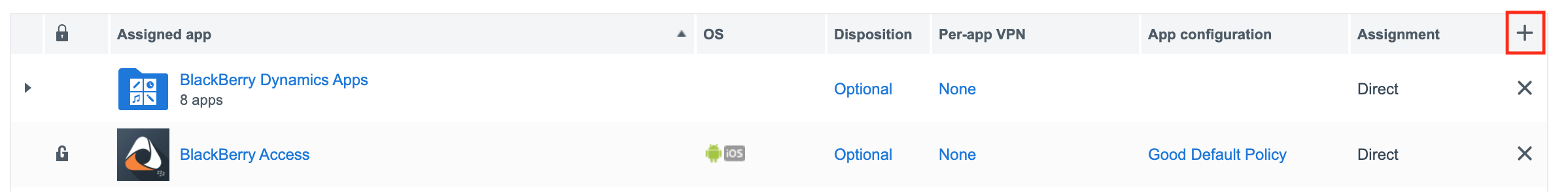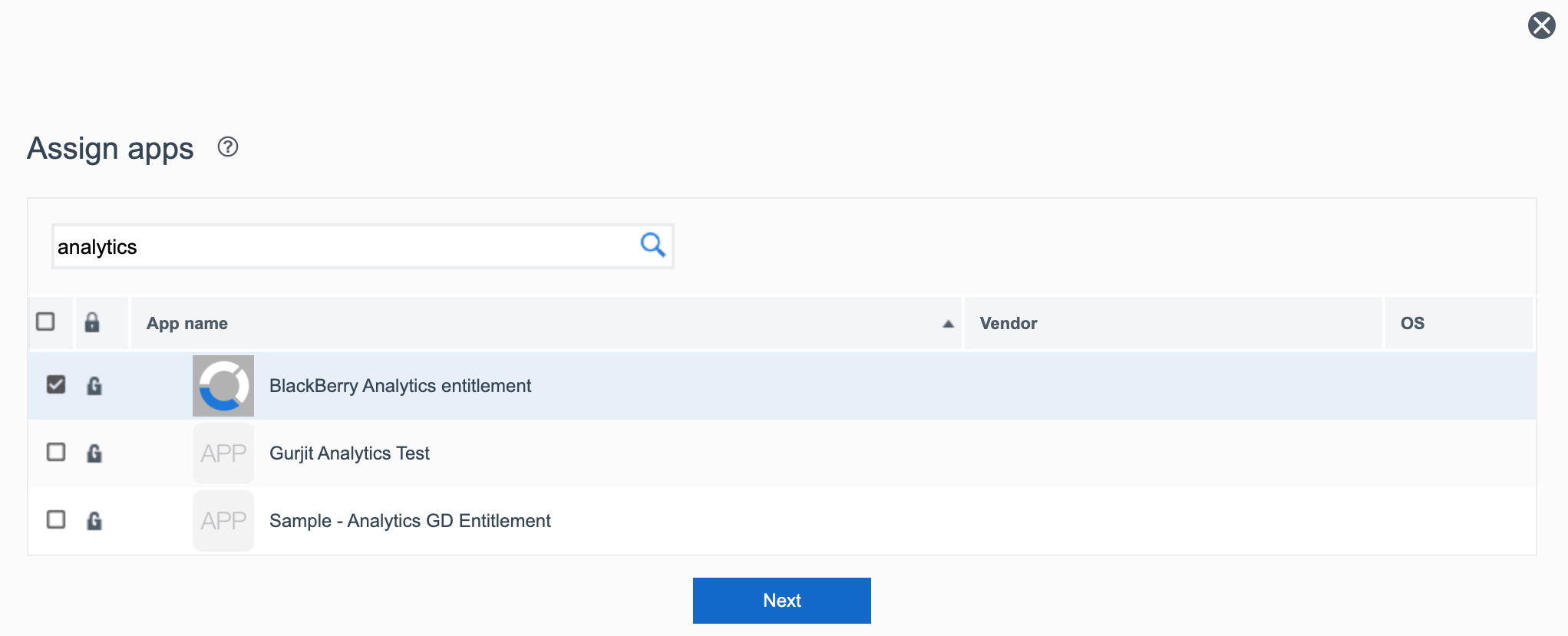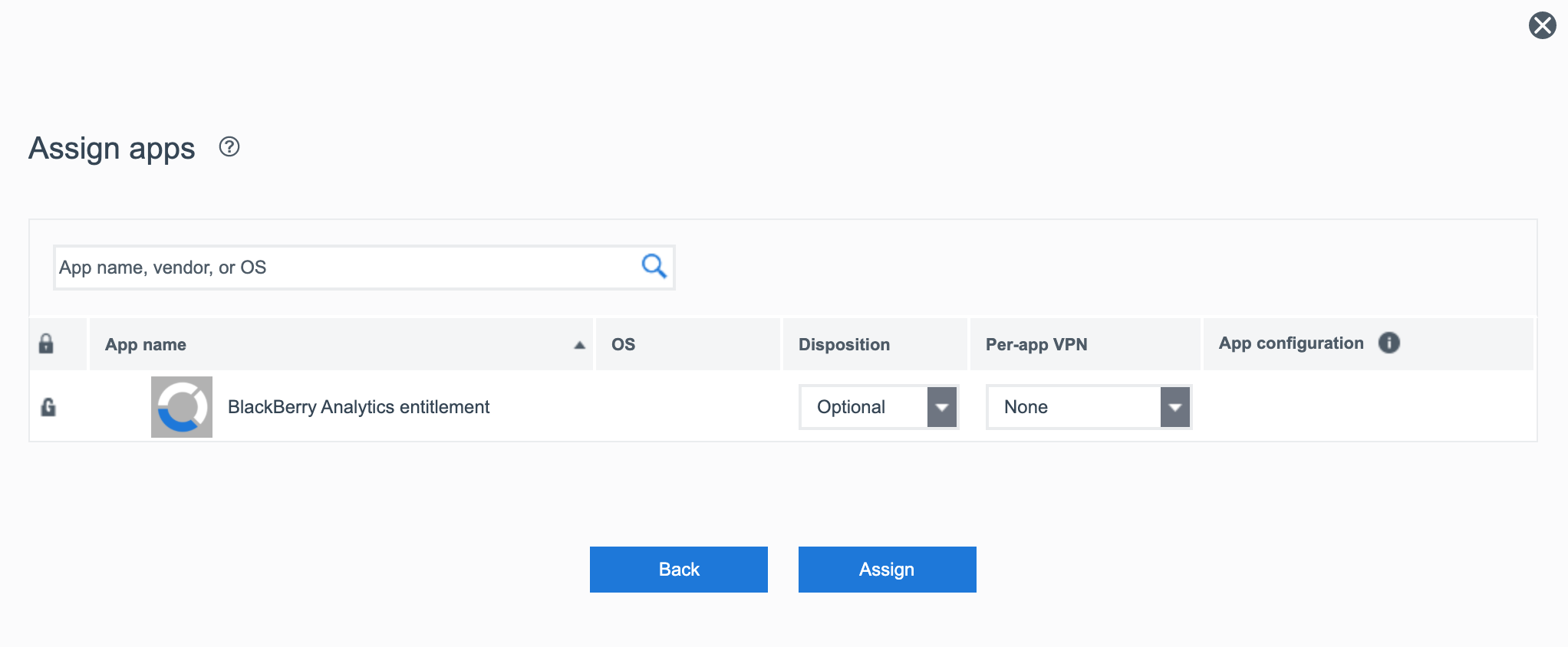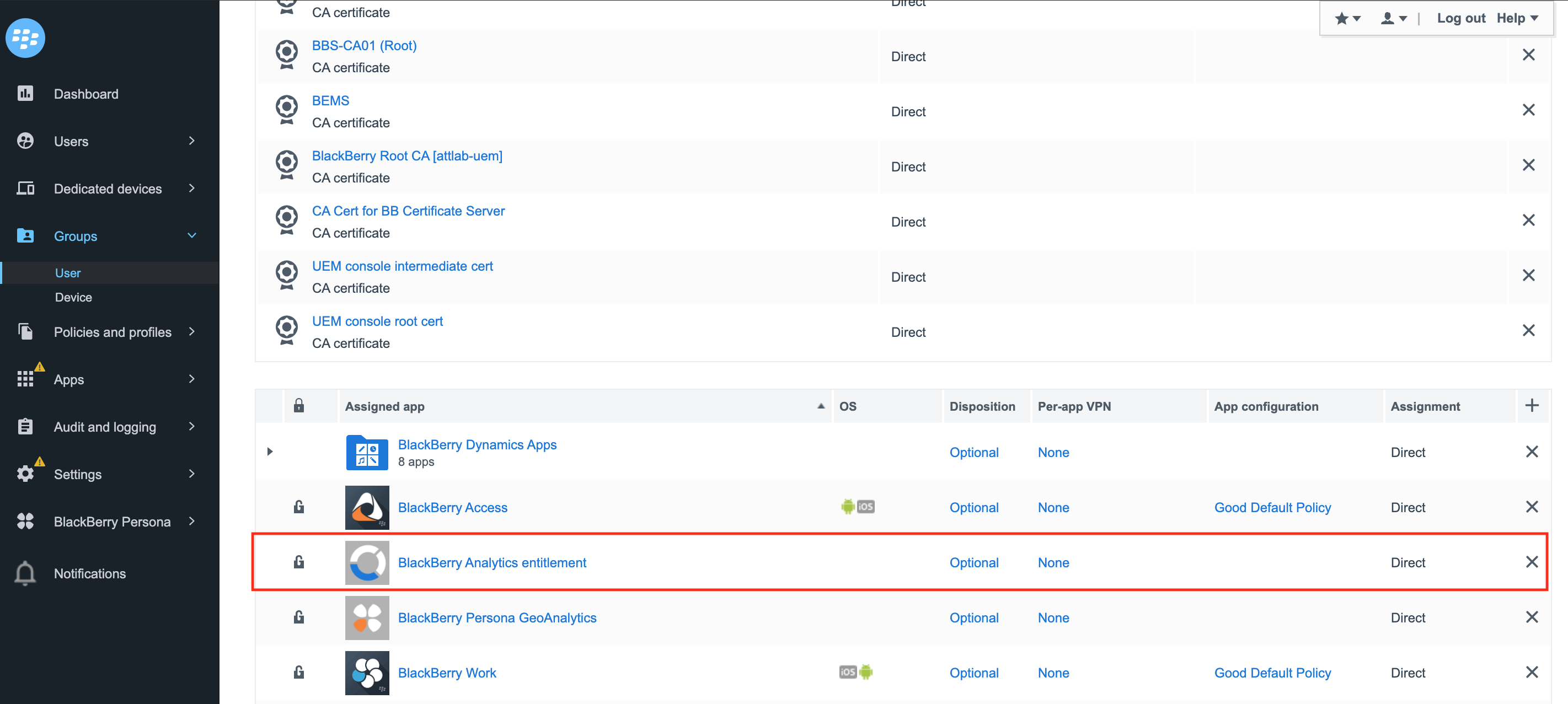There has been a lot going on this year, especially in early summer with COVID-19 on everyone’s minds, so I wanted to draw your attention to something you may have missed. In July 2020, BlackBerry launched v8.0 of the BlackBerry Dynamics SDK. With this release came a powerful feature to help developers and line of business owners get some insight in to their app usage and user experience. The BlackBerry Analytics SDK was merged into the BlackBerry Dynamics SDK. This means that any app built with the BlackBerry Dynamics SDK v8.0 and above has the ability to leverage analytics without any extra development work. There are 2 caveats to that statement:
1. If you previously integrated the BlackBerry Analytics SDK there is a small change you need to make on iOS and Android .
2. If you want to get more granular analytics you can add some code in your app. See Android/iOS API references.
BlackBerry Analytics is included in most newer BlackBerry Spark and UEM licenses, but check out the licensing guide here or ask your BlackBerry Account rep to find out more.
Now let's assume you have everything in place to try this out. Your BlackBerry Dynamics integrated app is built using v8.0+, you have the proper licenses, and you have reviewed and met the prerequisites. The next step is entitling your users. In the screenshots below we enable all users. You can choose a subset of them using groups or individual users if needed.
Step 1: Select your group.