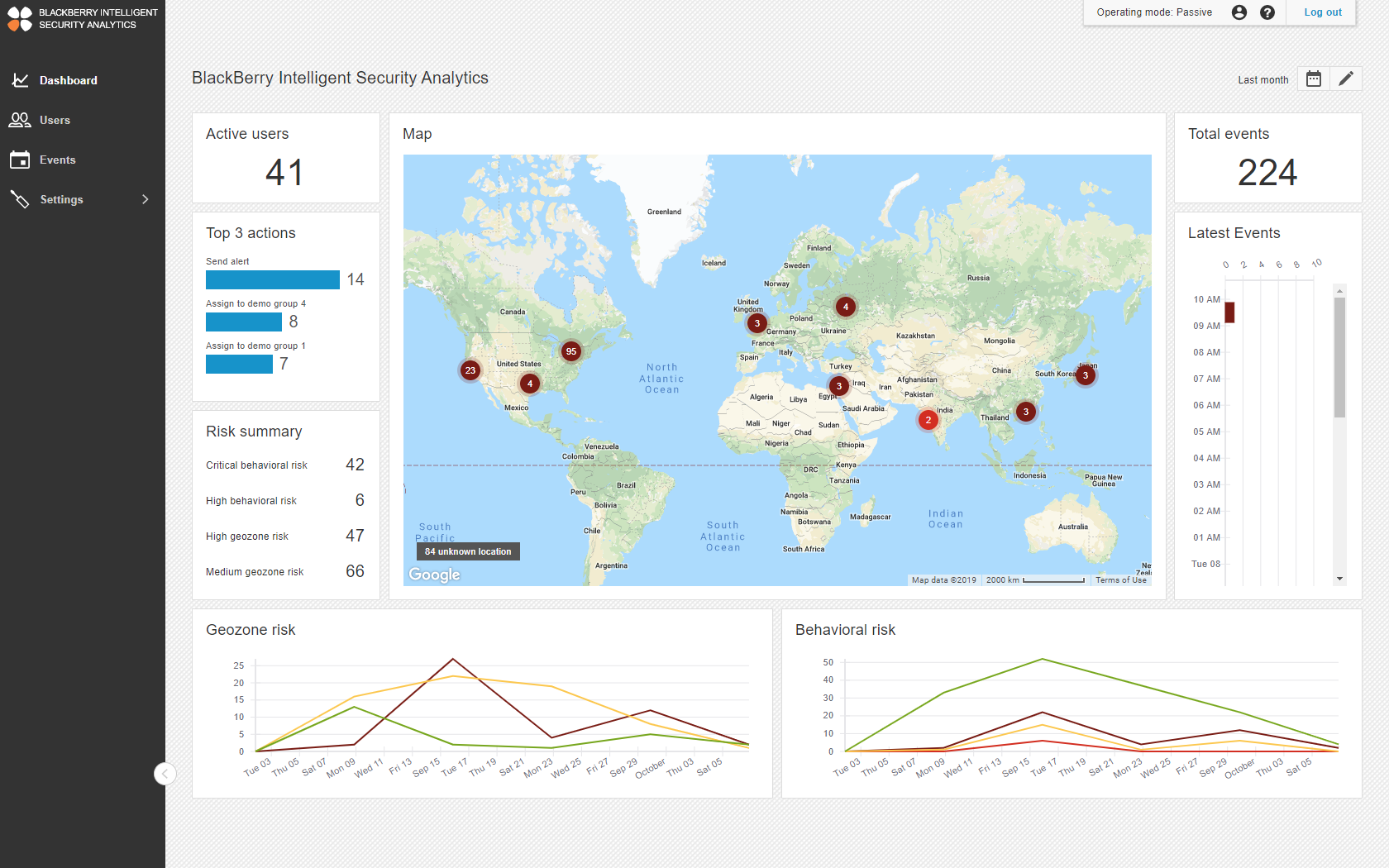It has been a while since we updated you on the BlackBerry Analytics SDK. We have had several updates since launch, but I want to talk about version 2 today.
The major focus for this release was BlackBerry Intelligent Security (BIS). BlackBerry Analytics SDK now includes APIs for BlackBerry Intelligent Security (Note: BIS does require a new entitlement from BlackBerry). In the past, with BlackBerry Analytics SDK you had the ability to see how users use your BlackBerry Dynamics app; now with BlackBerry Intelligent Security APIs included, your app can report metrics to BlackBerry Intelligent Security portal where it gives you the user’s current risk level. BIS analyses risk score according to the user’s behavior and geo zone activities. The service then takes action to adapt device and app behavior to that level of risk. For example, if a geographical zone was configured as high risk zone by the IT Admin, and the user opens a Dynamics app at that location with Analytics SDK then the users current risk level will be moved to high and a different set of policies will apply to the user.
How does BIS work? First, you need an entitlement from BlackBerry to enable BIS for your users. This is similar to the BlackBerry Analytics entitlement. Then, the IT admin must create a policy and assign it to the user. A BIS policy moves a user between multiple groups according to their risk level. These user groups have sets of policies that correspond to the risk level. For example, a policy disables the camera in a specified geo zone.
Once you are entitled to BIS, you can login to the BlackBerry Intelligent Security portal by going to – https://bisanalytics.blackberry.com
.jpg)