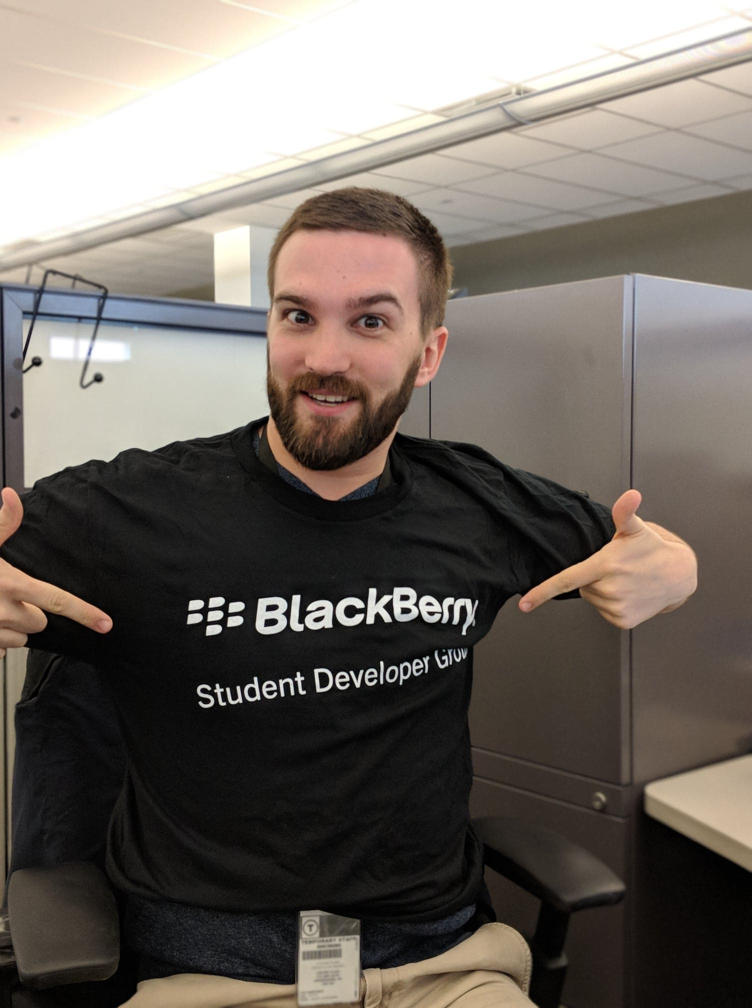Recently, Google announced that they are refocusing Android Things to be a platform for building smart speakers and smart displays. We love using smart speakers, and are excited to see what new and creative devices will emerge from this shift. But after years of working as cyber-security professionals, it’s tough to put all our trust in a voice-enabled device beaming conversations to the cloud. We need to be sure that the OEMs building these speakers are thinking about security first and foremost.
Today, OEMs can use BlackBerry Dynamics to secure smart devices built on Android Things. After reading our first blog post, you should be familiar with the basics of setting up BlackBerry Dynamics and the Android Things framework to secure your IoT applications. Today, we’d like to expand on this topic by showing you a little more of what BlackBerry Dynamics is capable of.
3 essential features that allow BlackBerry Dynamics to secure smart speakers are:
1. Programmatic Activation and Authentication for devices
2. Remotely applying app configuration policies
3. Integration with BlackBerry Enterprise Mobility Server (BEMS)
These are 3 very powerful tools that will enable new possibilities for Android Things applications, by providing the enterprise level of security that BlackBerry is famous for.
Programmatic Activation
When activating and authorizing a regular BlackBerry Dynamics application via BlackBerry UEM, an email and access key are required. However, the majority of IoT devices do not have a graphical user interface to facilitate this process. To get around this, we can use the programmatic activation API. This allows us to automatically activate and authenticate our Android Things application, enabling all the network and application security of BlackBerry Dynamics.
Code Snippet
.png)
.png)