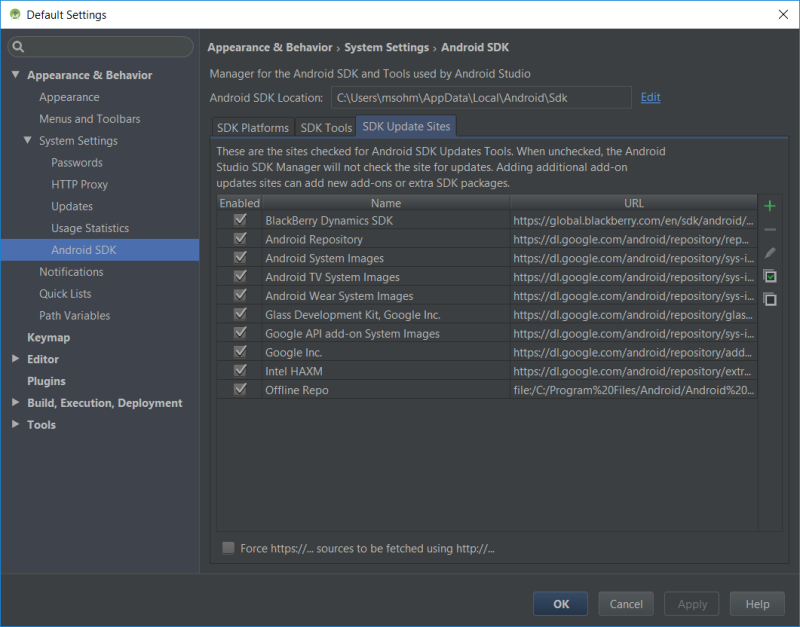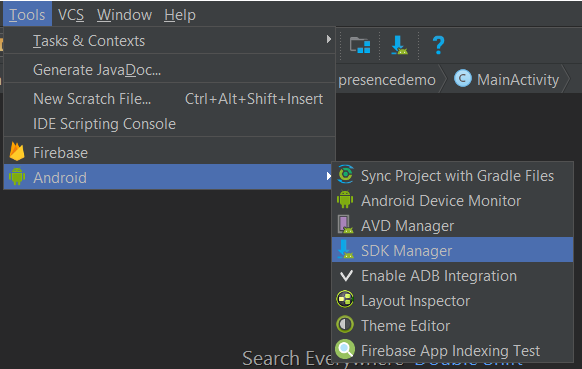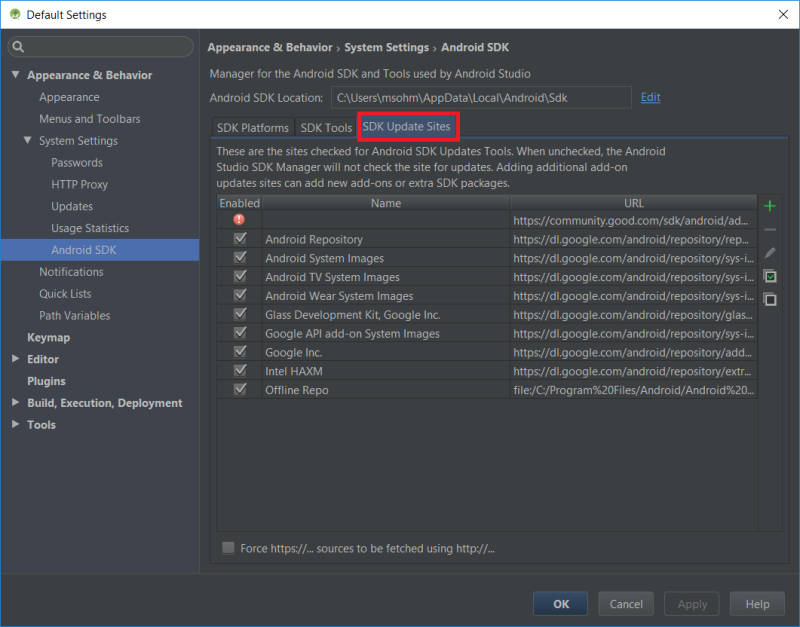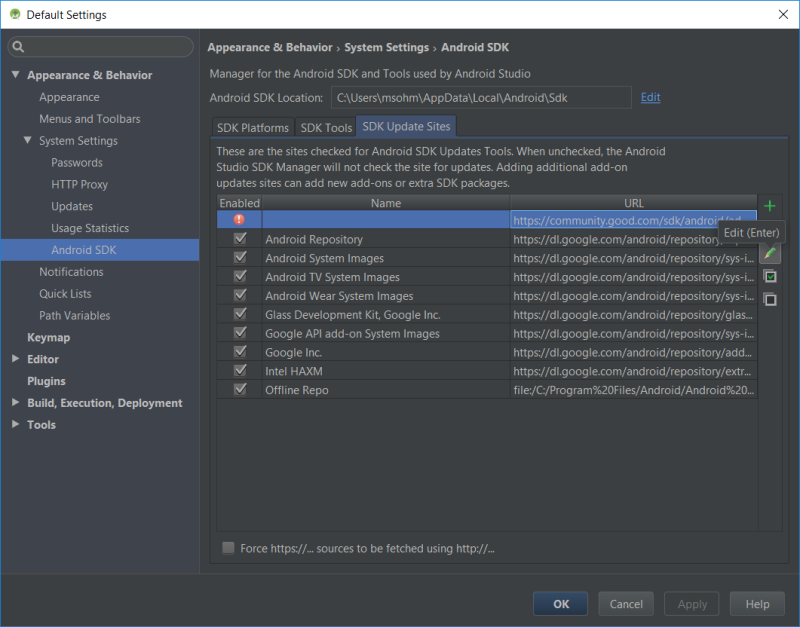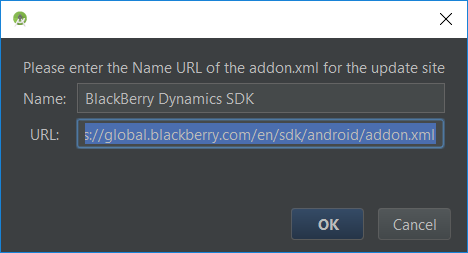Attention BlackBerry Dynamics Android Developers – SDK URL Update
<img data-attachment-id="23821" data-permalink="http://devblog.blackberry.com/2017/03/attention-blackberry-dynamics-android-developers-sdk-url-update/mark1/" data-orig-file="/content/dam/devblog-blackberry-com/images/blogs/2017/03/mark1.png?w=800&h=459" data-orig-size="1061,832" data-comments-opened="1" data-image-meta="{"aperture":"0","credit":"","camera":"","caption":"","created_timestamp":"0","copyright":"","focal_length":"0","iso":"0","shutter_speed":"0","title":"","orientation":"0"}" data-image-title="Mark1" data-image-description="" data-medium-file="/content/dam/devblog-blackberry-com/images/blogs/2017/03/mark1.png?w=800&h=459?w=300" data-large-file="/content/dam/devblog-blackberry-com/images/blogs/2017/03/mark1.png?w=800&h=459?w=800" class="alignnone wp-image-23821" src="/content/dam/devblog-blackberry-com/images/blogs/2017/03/mark1.png?w=800&h=459" alt="" width="100%" height="459" />
Attention Android developers who are using BlackBerry Dynamics and installed the BlackBerry Dynamics SDK using Android SDK Manager. On March 22, 2017 , we will be performing another step in the rebranding process (from Good Dynamics to BlackBerry Dynamics), which will include a change to the website domain. This change will impact the Android SDK Manager as the user defined URL you added will no longer be available. The impact to you will be that your Android SDK Manager will not detect updates to the BlackBerry Dynamics SDK. The new URL is: https://global.blackberry.com/en/sdk/android/addon.xml
Along with the URL update, we are changing the way we handle export control restrictions. Instead of having to log in to the update site, we are now using IP geo-location blocking. This means you won’t have enter your login credentials every time you check for updates.
The good news is you can easily update the user defined URL you have configured, without re-installing the BlackBerry Dynamics SDK. Here’s how:
Launch Android Studio Click on the Tools menu, select Android and then click on SDK Manager. <img data-attachment-id="23822" data-permalink="http://devblog.blackberry.com/2017/03/attention-blackberry-dynamics-android-developers-sdk-url-update/mark2/" data-orig-file="/content/dam/devblog-blackberry-com/images/blogs/2017/03/mark2.png?w=800&h=299" data-orig-size="582,369" data-comments-opened="1" data-image-meta="{"aperture":"0","credit":"","camera":"","caption":"","created_timestamp":"0","copyright":"","focal_length":"0","iso":"0","shutter_speed":"0","title":"","orientation":"0"}" data-image-title="Mark2" data-image-description="" data-medium-file="/content/dam/devblog-blackberry-com/images/blogs/2017/03/mark2.png?w=800&h=299?w=300" data-large-file="/content/dam/devblog-blackberry-com/images/blogs/2017/03/mark2.png?w=800&h=299?w=582" class="alignnone wp-image-23822" src="/content/dam/devblog-blackberry-com/images/blogs/2017/03/mark2.png?w=800&h=299" alt="" width="75%" height="299" srcset="/content/dam/devblog-blackberry-com/images/blogs/2017/03/mark2.png 582w, /content/dam/devblog-blackberry-com/images/blogs/2017/03/mark2.png?w=150&h=95 150w, /content/dam/devblog-blackberry-com/images/blogs/2017/03/mark2.png?w=300&h=190 300w" sizes="(max-width: 582px) 100vw, 582px" />
3. Click on the SDK Update Sites tab.
<img data-attachment-id="23823" data-permalink="http://devblog.blackberry.com/2017/03/attention-blackberry-dynamics-android-developers-sdk-url-update/mark3/" data-orig-file="/content/dam/devblog-blackberry-com/images/blogs/2017/03/mark3.png?w=800&h=486" data-orig-size="1061,832" data-comments-opened="1" data-image-meta="{"aperture":"0","credit":"","camera":"","caption":"","created_timestamp":"0","copyright":"","focal_length":"0","iso":"0","shutter_speed":"0","title":"","orientation":"0"}" data-image-title="Mark3" data-image-description="" data-medium-file="/content/dam/devblog-blackberry-com/images/blogs/2017/03/mark3.png?w=800&h=486?w=300" data-large-file="/content/dam/devblog-blackberry-com/images/blogs/2017/03/mark3.png?w=800&h=486?w=800" class="alignnone wp-image-23823" src="/content/dam/devblog-blackberry-com/images/blogs/2017/03/mark3.png?w=800&h=486" alt="" width="100%" height="486" />
4. Select the BlackBerry Dynamics update site and click on the Edit button.
<img data-attachment-id="23824" data-permalink="http://devblog.blackberry.com/2017/03/attention-blackberry-dynamics-android-developers-sdk-url-update/mark4/" data-orig-file="/content/dam/devblog-blackberry-com/images/blogs/2017/03/mark4.png?w=800&h=487" data-orig-size="1061,832" data-comments-opened="1" data-image-meta="{"aperture":"0","credit":"","camera":"","caption":"","created_timestamp":"0","copyright":"","focal_length":"0","iso":"0","shutter_speed":"0","title":"","orientation":"0"}" data-image-title="Mark4" data-image-description="" data-medium-file="/content/dam/devblog-blackberry-com/images/blogs/2017/03/mark4.png?w=800&h=487?w=300" data-large-file="/content/dam/devblog-blackberry-com/images/blogs/2017/03/mark4.png?w=800&h=487?w=800" class="alignnone wp-image-23824" src="/content/dam/devblog-blackberry-com/images/blogs/2017/03/mark4.png?w=800&h=487" alt="" width="100%" height="487" />
5. Replace the existing URL with the new one, which is: https://global.blackberry.com/en/sdk/android/addon.xml
<img data-attachment-id="23825" data-permalink="http://devblog.blackberry.com/2017/03/attention-blackberry-dynamics-android-developers-sdk-url-update/mark5/" data-orig-file="/content/dam/devblog-blackberry-com/images/blogs/2017/03/mark5.png" data-orig-size="468,253" data-comments-opened="1" data-image-meta="{"aperture":"0","credit":"","camera":"","caption":"","created_timestamp":"0","copyright":"","focal_length":"0","iso":"0","shutter_speed":"0","title":"","orientation":"0"}" data-image-title="Mark5" data-image-description="" data-medium-file="/content/dam/devblog-blackberry-com/images/blogs/2017/03/mark5.png?w=800&h=258w=300" data-large-file="/content/dam/devblog-blackberry-com/images/blogs/2017/03/mark5.png?w=800&h=258w=468" class="alignnone wp-image-23825" src="/content/dam/devblog-blackberry-com/images/blogs/2017/03/mark5.png?w=800&h=258" alt="" width="75%" height="258" srcset="/content/dam/devblog-blackberry-com/images/blogs/2017/03/mark5.png 468w, /content/dam/devblog-blackberry-com/images/blogs/2017/03/mark5.png?w=150&h=81 150w, /content/dam/devblog-blackberry-com/images/blogs/2017/03/mark5.png?w=300&h=162 300w" sizes="(max-width: 468px) 100vw, 468px" />
6. Click the first OK button.
7. Click the second OK button.
Your BlackBerry Dynamics SDK update site URL is now updated to the new location, allowing you to continue to receive notifications when we post new versions of the SDK.
Need Development Help? The BlackBerry Developer Community Forum has your Answer… Join the conversation, engage with peers, and get your app development questions answered. Developer Community forum