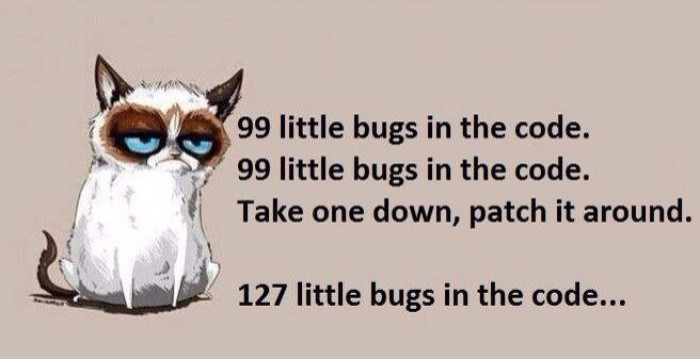Blog post written by: Jeffrey Jeyachandren
Software for enterprise use is made by developers who dedicate their time to creating safe and productive features for their applications. But the IT policies for these applications can vary greatly, depending on whether the application is running on a Corporate-Owned Personally Enabled device (COPE), a Company-Owned Business Only device (COBO), or a Bring Your Own Device (BYOD). Thus, before deploying your application into Android for Work (see Mark Sohm’s blog post: Deploying Applications into Android for Work Using BES12), you should consider testing your apps using the ‘Test Device Policy Control’ app (Test DPC).
The Test DPC app is a development tool that allows you to emulate the Android for Work environment on an Android device. Be sure to use a test device when running the app, as Test DPC will erase the instance of Android for Work that’s already set up on your device (which includes disabling the currently installed MDM tool and removing all Android for Work applications previously installed). The test environment can be configured to simulate anything from personal phones running company owned applications and data to devices that are entirely managed by the enterprise. Policy changes can be applied specifically to individual applications or can be applied across the entire device.
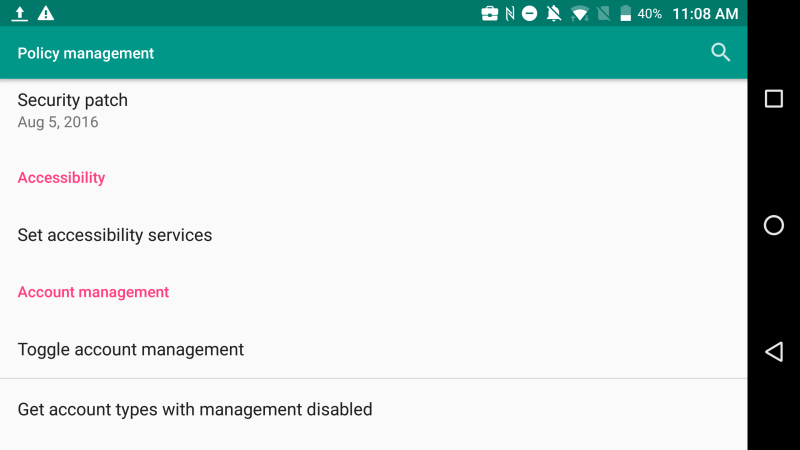 Test out your Android for Work application using the Test Device Policy Controller app
Test out your Android for Work application using the Test Device Policy Controller app
Test DPC’s policy management features include modifying accessibility services, app restrictions, NFC sharing, location access, certificate management, camera, data usage, and many more. For example, to simulate how an IT administrator might configure enterprise-specific policies on a work profile, simply click on the restrictions you would like to set from the Policy Management page and then run your application in an inflated work profile.
Test DPC is available as a free download on Google Play, and its source code can be found on GitHub.