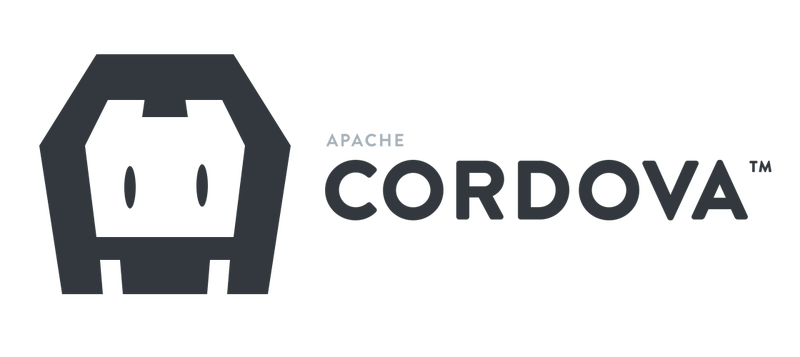
WebWorks developers have always had one major advantage over native developers in my eyes: The ability to rapidly develop and deploy cross-platform applications.
We often hear that “native apps are better” because of “this, that and the other” reasons, but I do not think that is always true. Sure, natively developed apps (using Java/C++/etc.) perform incredibly well but they don’t work cross-platform out of the box, and generally require a fairly large re-write to do so. That being said, I’ve yet to see an app that uses the exact same code-base for BlackBerry, Android and iOS.
There are always going to be differences that you need to take into consideration when porting. This will vary for every app, depending on which APIs and Plugins you use.
I recently decided to create a sample app that demonstrated how to make a cross-platform WebWorks app using Cordova APIs and Plugins for BlackBerry 10 and Android. The process has been well documented and shared in our Knowledge Base and should be very easy to follow.
The WebWorks to Android KB article will take you through the process of porting an existing app to run on the Android platform. Everything is covered from how to update Cordova and WebWorks to mapping of some common APIs used.
Whether you’d like to learn more about how easy it is to port your existing app, or if you’re just looking for some additional information to get started, this guide is for you!
P.S. Is there something missing that you’d like to see? Is something not working as expected? Is my code awful, and you have criticism? Get in touch with me on Twitter (@chadtatro) and let me know.