Guest Post by Shashwat Pradhan, BlackBerry Elite Developer and Founder of Emberify
With BlackBerry 10.3, apps are allowed to change the theme within the app. By this users may choose a light or dark theme based on their visual preference or use case of the app.
One of the biggest way apps can innovate today is by making them context aware. Based on the principle of Sense, Understand and Adapt. At Emberify our latest app Follow Mail brings in the concept of the Adaptive theme. Follow Mail allows users to set follow ups for the emails they send out or even reminders to important replies. We also integrated Follow Mail with Turbo Reader using an invocation. The app involves users going through their email. Initially we started out with a dark theme. Many users requested to also allow to choose the light theme so they can use it outdoors or when there are too many lights. To take this one step forward we built the Adaptive theme for Follow Mail.
Using the ambient light sensor we sense what’s the environment brightness level. With the light level value we check if it isn’t on the edge or fluctuating using a simple timer. Then according to this we adapt the theme to light or dark. By using adaptive theme, Follow Mail can detect you are indoor in a dark room and automatically switch to a dark user interface. Next morning, you are heading to office, Follow Mail will switch to a bright one.
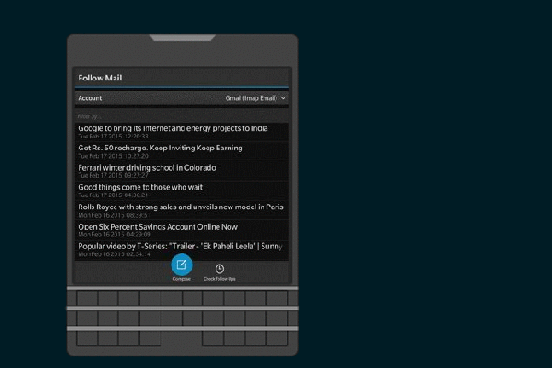
A simple step in making an application context aware allowed us to really enhance the user experience. It also got great feedback from our users.
Users have found this very useful so we are adding this in our next app Inbox Zero and to all the updates to all our apps at Emberify. We are also sharing the Adaptive Theme sample on request. Do send me an email on shashwat@emberify.com for the sample.