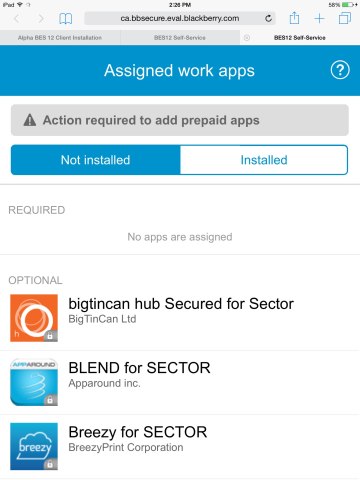This post was written by Edmond Bourne.
iOS App distribution got a new option with BES12, we now support Apple’s Volume Purchase Program (VPP). The VPP program is designed to allow you to purchase applications in Bulk. Support in BES12 means you can now distribute those apps in the simple and familiar BES12 way. This includes applications wrapped to run inside Secure Work Space (SWS) and standard Apple App Store® Applications.
The process is similar to distribution of applications in SWS. This addition gives you an extra choice for developers and Administrators.
All apps wrapped “for SECTOR” as well as standard apps published on Apples App store can be distributed using standard BES distribution rules, but if the app has a cost associated with it, then each user who installs it is responsible for the purchase. With support for VPP, you can now handle the purchase centrally in bulk and the user will not be asked.
For Users, they have 2 locations to choose apps from. 1) The standard Apple App Store, where they are responsible for any charge. 2) the BES controlled “Work Apps” page, where apps are distributed under VPP and the charge is handled by your company.
When you install a VPP managed app, the user will see the grey bar above with “Action required to add prepaid apps”. You simply agree to the install, and the charge is applied to the VPP program, not your iTunes account.
For Administrators, you can now deploy pre-approved apps as mandatory without having to ask the user to pay for an app individually.
For Developers, you have an additional option for distribution. Apps can be distributed through VPP without being public on the Apple App Store, which may be of particular interest to those wrapping apps with “for SECTOR” who don’t want to have multiple versions (ie one standard, one “for sector”, etc). The advantage to your customer is that they don’t have to wrap it themselves for their BES, and if the app is updated, they are notified when the app is updated on VPP like any regular app on the Apple App Store.
For more information check out the online docs here: Managing Apple VPP Accounts.