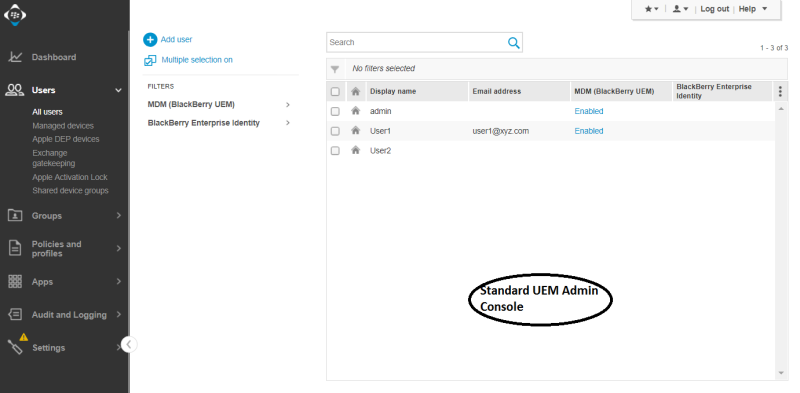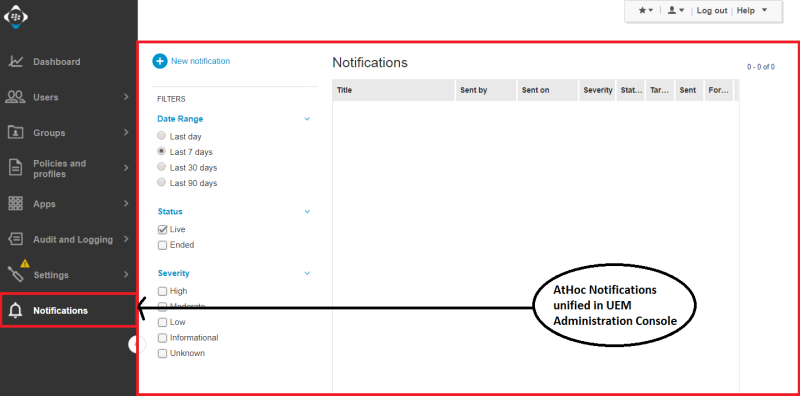<img data-attachment-id="25478" data-permalink="http://devblog.blackberry.com/2018/11/streamlining-multiple-consoles-with-blackberrys-uem-integration-sdk/two-miniature-human-figures-solving-green-jigsaw-puzzles/" data-orig-file="/content/dam/devblog-blackberry-com/images/blogs/2018/11/birdge1.jpg" data-orig-size="1000,667" data-comments-opened="0" data-image-meta="{"aperture":"13","credit":"Getty Images/iStockphoto","camera":"Canon EOS 5DS R","caption":"Side View Of Two Miniature Human Figures Solving Green Jigsaw Puzzles On Grey Background","created_timestamp":"1519372800","copyright":"Copyright (C) Andrey Popov (Copyright (C) Andrey Popov (Photographer) - [None]","focal_length":"100","iso":"100","shutter_speed":"0.00625","title":"Two Miniature Human Figures Solving Green Jigsaw Puzzles","orientation":"1"}" data-image-title="" data-image-description="" data-medium-file="/content/dam/devblog-blackberry-com/images/blogs/2018/11/birdge1.jpg?w=300" data-large-file="/content/dam/devblog-blackberry-com/images/blogs/2018/11/birdge1.jpg?w=800&h=534" class="aligncenter size-large wp-image-25478" src="/content/dam/devblog-blackberry-com/images/blogs/2018/11/birdge1.jpg?w=800&h=534" alt="" width="800" height="534" srcset="/content/dam/devblog-blackberry-com/images/blogs/2018/11/birdge1.jpg?w=800&h=534 800w, /content/dam/devblog-blackberry-com/images/blogs/2018/11/birdge1.jpg?w=150&h=100 150w, /content/dam/devblog-blackberry-com/images/blogs/2018/11/birdge1.jpg?w=300&h=200 300w, /content/dam/devblog-blackberry-com/images/blogs/2018/11/birdge1.jpg?w=768&h=512 768w, /content/dam/devblog-blackberry-com/images/blogs/2018/11/birdge1.jpg 1000w" sizes="(max-width: 800px) 100vw, 800px" />
A typical enterprise administrator uses two or more consoles for products that allows them to do their daily job. In many cases these products are related and tasks performed are for same target audience in terms of users, devices, policies, applications and many others management items.
What if there was a solution that allows you to seamlessly bring these multiple consoles into a single pane of glass?
BlackBerry’s UEM Integration SDK is exactly the tool you need to seamlessly bring multiple administration consoles into one: the UEM Administration Console.
Here are a are some screen shots demonstrating this with UEM, and BlackBerry AtHoc, two separate products originally. Below, as of UEM 12.8, you can now include AtHoc right in the UEM admin console.
UEM Administration Console:
<img data-attachment-id="25467" data-permalink="http://devblog.blackberry.com/2018/11/streamlining-multiple-consoles-with-blackberrys-uem-integration-sdk/uem1/" data-orig-file="/content/dam/devblog-blackberry-com/images/blogs/2018/11/uem1.png" data-orig-size="1381,679" data-comments-opened="0" data-image-meta="{"aperture":"0","credit":"","camera":"","caption":"","created_timestamp":"0","copyright":"","focal_length":"0","iso":"0","shutter_speed":"0","title":"","orientation":"0"}" data-image-title="" data-image-description="" data-medium-file="/content/dam/devblog-blackberry-com/images/blogs/2018/11/uem1.png?w=300" data-large-file="/content/dam/devblog-blackberry-com/images/blogs/2018/11/uem1.png?w=800&h=393" class="aligncenter size-large wp-image-25467" src="/content/dam/devblog-blackberry-com/images/blogs/2018/11/uem1.png?w=800&h=393" alt="" width="800" height="393" srcset="/content/dam/devblog-blackberry-com/images/blogs/2018/11/uem1.png?w=800&h=393 800w, /content/dam/devblog-blackberry-com/images/blogs/2018/11/uem1.png?w=150&h=74 150w, /content/dam/devblog-blackberry-com/images/blogs/2018/11/uem1.png?w=300&h=148 300w, /content/dam/devblog-blackberry-com/images/blogs/2018/11/uem1.png?w=768&h=378 768w, /content/dam/devblog-blackberry-com/images/blogs/2018/11/uem1.png?w=1024&h=503 1024w, /content/dam/devblog-blackberry-com/images/blogs/2018/11/uem1.png 1381w" sizes="(max-width: 800px) 100vw, 800px" />
Notification Service Administration Console:
<img data-attachment-id="25468" data-permalink="http://devblog.blackberry.com/2018/11/streamlining-multiple-consoles-with-blackberrys-uem-integration-sdk/uem2/" data-orig-file="/content/dam/devblog-blackberry-com/images/blogs/2018/11/uem2.png?w=800" data-orig-size="792,604" data-comments-opened="0" data-image-meta="{"aperture":"0","credit":"","camera":"","caption":"","created_timestamp":"0","copyright":"","focal_length":"0","iso":"0","shutter_speed":"0","title":"","orientation":"0"}" data-image-title="" data-image-description="" data-medium-file="/content/dam/devblog-blackberry-com/images/blogs/2018/11/uem2.png?w=800?w=300" data-large-file="/content/dam/devblog-blackberry-com/images/blogs/2018/11/uem2.png?w=800?w=792" class="aligncenter wp-image-25468 size-full" src="/content/dam/devblog-blackberry-com/images/blogs/2018/11/uem2.png?w=800" alt="" srcset="/content/dam/devblog-blackberry-com/images/blogs/2018/11/uem2.png 792w, /content/dam/devblog-blackberry-com/images/blogs/2018/11/uem2.png?w=150 150w, /content/dam/devblog-blackberry-com/images/blogs/2018/11/uem2.png?w=300 300w, /content/dam/devblog-blackberry-com/images/blogs/2018/11/uem2.png?w=768 768w" sizes="(max-width: 792px) 100vw, 792px" />
<img data-attachment-id="25469" data-permalink="http://devblog.blackberry.com/2018/11/streamlining-multiple-consoles-with-blackberrys-uem-integration-sdk/uem3/" data-orig-file="/content/dam/devblog-blackberry-com/images/blogs/2018/11/uem3.png" data-orig-size="1440,713" data-comments-opened="0" data-image-meta="{"aperture":"0","credit":"","camera":"","caption":"","created_timestamp":"0","copyright":"","focal_length":"0","iso":"0","shutter_speed":"0","title":"","orientation":"0"}" data-image-title="" data-image-description="" data-medium-file="/content/dam/devblog-blackberry-com/images/blogs/2018/11/uem3.png?w=300" data-large-file="/content/dam/devblog-blackberry-com/images/blogs/2018/11/uem3.png?w=800&h=396" class="aligncenter size-large wp-image-25469" src="/content/dam/devblog-blackberry-com/images/blogs/2018/11/uem3.png?w=800&h=396" alt="" width="800" height="396" srcset="/content/dam/devblog-blackberry-com/images/blogs/2018/11/uem3.png?w=800&h=396 800w, /content/dam/devblog-blackberry-com/images/blogs/2018/11/uem3.png?w=150&h=74 150w, /content/dam/devblog-blackberry-com/images/blogs/2018/11/uem3.png?w=300&h=149 300w, /content/dam/devblog-blackberry-com/images/blogs/2018/11/uem3.png?w=768&h=380 768w, /content/dam/devblog-blackberry-com/images/blogs/2018/11/uem3.png?w=1024&h=507 1024w, /content/dam/devblog-blackberry-com/images/blogs/2018/11/uem3.png 1440w" sizes="(max-width: 800px) 100vw, 800px" />
<img data-attachment-id="25470" data-permalink="http://devblog.blackberry.com/2018/11/streamlining-multiple-consoles-with-blackberrys-uem-integration-sdk/uem4/" data-orig-file="/content/dam/devblog-blackberry-com/images/blogs/2018/11/uem4.png" data-orig-size="1399,751" data-comments-opened="0" data-image-meta="{"aperture":"0","credit":"","camera":"","caption":"","created_timestamp":"0","copyright":"","focal_length":"0","iso":"0","shutter_speed":"0","title":"","orientation":"0"}" data-image-title="" data-image-description="" data-medium-file="/content/dam/devblog-blackberry-com/images/blogs/2018/11/uem4.png?w=300" data-large-file="/content/dam/devblog-blackberry-com/images/blogs/2018/11/uem4.png?w=800&h=429" class="aligncenter size-large wp-image-25470" src="/content/dam/devblog-blackberry-com/images/blogs/2018/11/uem4.png?w=800&h=429" alt="" width="800" height="429" srcset="/content/dam/devblog-blackberry-com/images/blogs/2018/11/uem4.png?w=800&h=429 800w, /content/dam/devblog-blackberry-com/images/blogs/2018/11/uem4.png?w=150&h=81 150w, /content/dam/devblog-blackberry-com/images/blogs/2018/11/uem4.png?w=300&h=161 300w, /content/dam/devblog-blackberry-com/images/blogs/2018/11/uem4.png?w=768&h=412 768w, /content/dam/devblog-blackberry-com/images/blogs/2018/11/uem4.png?w=1024&h=550 1024w, /content/dam/devblog-blackberry-com/images/blogs/2018/11/uem4.png 1399w" sizes="(max-width: 800px) 100vw, 800px" />
The seamless integration of console of an external product with UEM Admin Console is possible due to a framework provided by UEM Integration SDK which allows you to:
1) Write a custom plugin for UEM
2) Create UI screens for your product/service using custom plugin
3) Develop/test custom plugin using familiar development environment
4) Deploy custom plugin using platform deployer into UEM server
What do you need to do:
1) Download UEM Integration SDK
2) Download UEM
3) Code away
For additional information go here: https://developers.blackberry.com/us/en/products/blackberry-uem.html
What do you need to know:
1) Java programming
2) GWT programming
3) Eclipse environment
4) Code away
For additional information visit: http://help.blackberry.com/en/blackberry-uem-integration-sdk/current/
If you can write Java and GWT code, then its a breeze to put together a seamlessly integrated UI for your product. See the screenshots for yourself:
Create a new custom plugin:
<img data-attachment-id="25471" data-permalink="http://devblog.blackberry.com/2018/11/streamlining-multiple-consoles-with-blackberrys-uem-integration-sdk/uem5/" data-orig-file="/content/dam/devblog-blackberry-com/images/blogs/2018/11/uem5.png" data-orig-size="1382,779" data-comments-opened="0" data-image-meta="{"aperture":"0","credit":"","camera":"","caption":"","created_timestamp":"0","copyright":"","focal_length":"0","iso":"0","shutter_speed":"0","title":"","orientation":"0"}" data-image-title="" data-image-description="" data-medium-file="/content/dam/devblog-blackberry-com/images/blogs/2018/11/uem5.png?w=300" data-large-file="/content/dam/devblog-blackberry-com/images/blogs/2018/11/uem5.png?w=800&h=451" class="aligncenter size-large wp-image-25471" src="/content/dam/devblog-blackberry-com/images/blogs/2018/11/uem5.png?w=800&h=451" alt="" width="800" height="451" srcset="/content/dam/devblog-blackberry-com/images/blogs/2018/11/uem5.png?w=800&h=451 800w, /content/dam/devblog-blackberry-com/images/blogs/2018/11/uem5.png?w=150&h=85 150w, /content/dam/devblog-blackberry-com/images/blogs/2018/11/uem5.png?w=300&h=169 300w, /content/dam/devblog-blackberry-com/images/blogs/2018/11/uem5.png?w=768&h=433 768w, /content/dam/devblog-blackberry-com/images/blogs/2018/11/uem5.png?w=1024&h=577 1024w, /content/dam/devblog-blackberry-com/images/blogs/2018/11/uem5.png 1382w" sizes="(max-width: 800px) 100vw, 800px" />
<img data-attachment-id="25473" data-permalink="http://devblog.blackberry.com/2018/11/streamlining-multiple-consoles-with-blackberrys-uem-integration-sdk/uem6/" data-orig-file="/content/dam/devblog-blackberry-com/images/blogs/2018/11/uem6.png" data-orig-size="1386,779" data-comments-opened="0" data-image-meta="{"aperture":"0","credit":"","camera":"","caption":"","created_timestamp":"0","copyright":"","focal_length":"0","iso":"0","shutter_speed":"0","title":"","orientation":"0"}" data-image-title="" data-image-description="" data-medium-file="/content/dam/devblog-blackberry-com/images/blogs/2018/11/uem6.png?w=300" data-large-file="/content/dam/devblog-blackberry-com/images/blogs/2018/11/uem6.png?w=800&h=450" class="aligncenter size-large wp-image-25473" src="/content/dam/devblog-blackberry-com/images/blogs/2018/11/uem6.png?w=800&h=450" alt="" width="800" height="450" srcset="/content/dam/devblog-blackberry-com/images/blogs/2018/11/uem6.png?w=800&h=450 800w, /content/dam/devblog-blackberry-com/images/blogs/2018/11/uem6.png?w=150&h=84 150w, /content/dam/devblog-blackberry-com/images/blogs/2018/11/uem6.png?w=300&h=169 300w, /content/dam/devblog-blackberry-com/images/blogs/2018/11/uem6.png?w=768&h=432 768w, /content/dam/devblog-blackberry-com/images/blogs/2018/11/uem6.png?w=1024&h=576 1024w, /content/dam/devblog-blackberry-com/images/blogs/2018/11/uem6.png 1386w" sizes="(max-width: 800px) 100vw, 800px" />
<img data-attachment-id="25474" data-permalink="http://devblog.blackberry.com/2018/11/streamlining-multiple-consoles-with-blackberrys-uem-integration-sdk/uem7/" data-orig-file="/content/dam/devblog-blackberry-com/images/blogs/2018/11/uem7.png" data-orig-size="1920,1080" data-comments-opened="0" data-image-meta="{"aperture":"0","credit":"","camera":"","caption":"","created_timestamp":"0","copyright":"","focal_length":"0","iso":"0","shutter_speed":"0","title":"","orientation":"0"}" data-image-title="" data-image-description="" data-medium-file="/content/dam/devblog-blackberry-com/images/blogs/2018/11/uem7.png?w=300" data-large-file="/content/dam/devblog-blackberry-com/images/blogs/2018/11/uem7.png?w=800&h=450" class="aligncenter size-large wp-image-25474" src="/content/dam/devblog-blackberry-com/images/blogs/2018/11/uem7.png?w=800&h=450" alt="" width="800" height="450" srcset="/content/dam/devblog-blackberry-com/images/blogs/2018/11/uem7.png?w=800&h=450 800w, /content/dam/devblog-blackberry-com/images/blogs/2018/11/uem7.png?w=1600&h=900 1600w, /content/dam/devblog-blackberry-com/images/blogs/2018/11/uem7.png?w=150&h=84 150w, /content/dam/devblog-blackberry-com/images/blogs/2018/11/uem7.png?w=300&h=169 300w, /content/dam/devblog-blackberry-com/images/blogs/2018/11/uem7.png?w=768&h=432 768w, /content/dam/devblog-blackberry-com/images/blogs/2018/11/uem7.png?w=1024&h=576 1024w" sizes="(max-width: 800px) 100vw, 800px" />
For comprehensive documentation for UEM Integration SDK visit: http://help.blackberry.com/en/blackberry-uem-integration-sdk/current/manuals