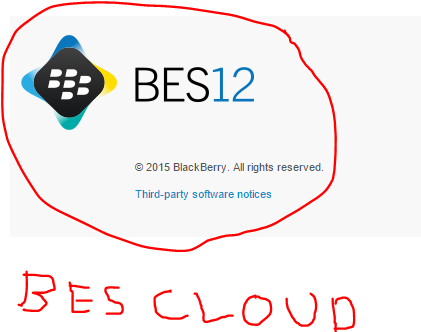
The latest update to this release brings a VERY interesting update for Enterprise developers; particularly those with Hybrid environments (ie: part of your infrastructure in the cloud, part on premise or both). If this was holding you back, this is the update you have been waiting for!
Welcome to BlackBerry Secure Connect Plus, using the BlackBerry Cloud Connector..
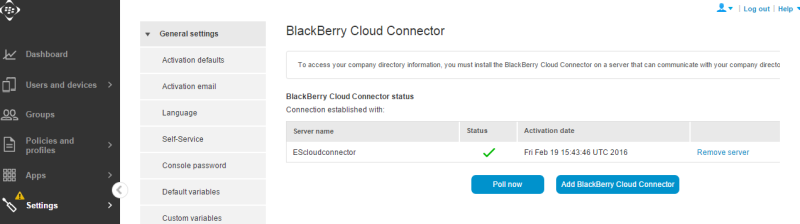
BlackBerry Cloud Connector lets you create a secure connection between the BES12 Cloud and your any end point you want, for example, behind your corporate fire wall, using BlackBerry Secure Connect Plus. Devices activated in the cloud would then be able use the Work Browser to surf internal websites, or apps deployed into the work space can connect over the BES12 Cloud Connector to access resources on premise, and so on. This applies for devices using Android for Work, Samsung KNOX Workspace, BlackBerry 10, and iOS9 (as a per-app VPN).
The basic recipe is, go to Settings>External integration>BlackBerry Cloud Connector, click on Add BlackBerry Cloud Connector. The next page has a download for the BlackBerry Cloud Connector. Your end point needs to be a Windows server, and once installed you create an activation key which you then paste into the cloud page. Then test the connection to ensure it is working. If it is, you can now surf from the cloud to any resource that the Windows server itself can see. In my case, I used the work browser, and hit the internal R&D site with all the secret stuff I can’t share…
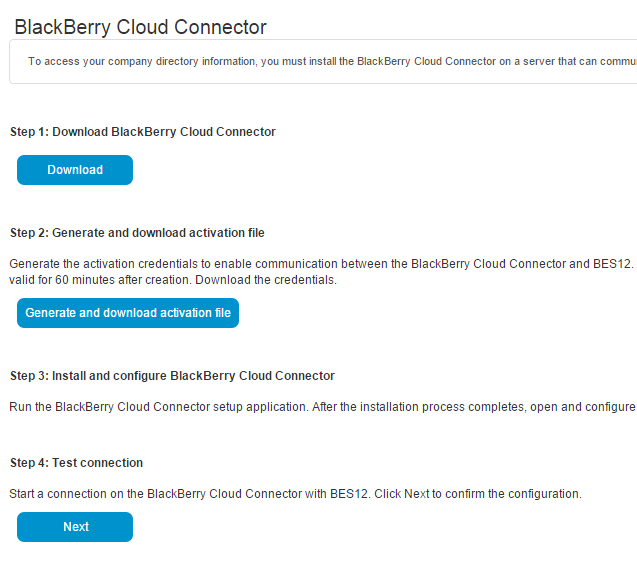
Now I have breezed through this pretty quickly. You can request a free BES12 Cloud trial, including the BlackBerry Secure Connect Plus, here: www.BlackBerry.com/cloud.
For more information on installing the BlackBerry Cloud Connector, check on the online docs.
