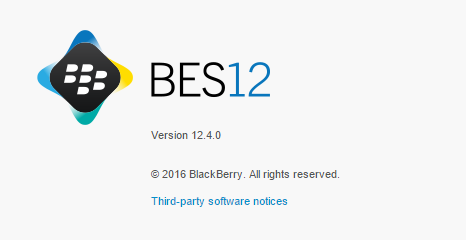
BlackBerry Enterprise Service 12.4 (BES12.4) is a service pack (SP) update for BES12.
There are a few key new items developers will want to check out.
New device family
The OS X device family is now available, which allows BlackBerry Web Services to make calls for information about OS X devices.
New and updated activation types
The new “STRONG_AUTHENTICATION_BY_BLACKBERRY” activation type, which is a non-MDM device activation type, was added to the following class:
- DeviceActivationType
The “Strong Authentication by BlackBerry” activation type in the management console maps to the BlackBerry Web Services “STRONG_AUTHENTICATION_BY_BLACKBERRY” activation type.
Users with iOS or Android devices that are not managed by BES12, who want to use the “Strong Authentication by BlackBerry” feature, can activate their devices using the “Strong Authentication by BlackBerry” activation type.
The new “User privacy” activation type in the management console maps to the BlackBerry Web Services “USER_PRIVACY” device activation type.
The new “USER_PRIVACY_SWS” device activation type was added to the following class:
- DeviceActivationType
The “USER_PRIVACY” activation type was first used in BlackBerry Web Services for BES10, and was mapped to the “Work and personal – full control” and “Work and personal – user privacy (Secure Work Space)” activation types in the management console. Starting in BES12 version 12.4 the mapping has changed. Now the “Work and personal – full control” and “Work and personal – user privacy (Secure Work Space)” activation types maps to the new BlackBerry Web Services “USER_PRIVACY_SWS” activation type. The “User privacy” activation type in the management console maps to the BlackBerry Web Services “USER_PRIVACY” device activation type, and is used for iOS and Android devices.
Updated getUsersDetail API
The getUsersDetail API returns values for predefined custom variables that are set in the management console. The values returned include the simple name (for example, “%custom1%”) and value (for example, “my value”) pair. Only custom variables that are set for a user are returned. The values are returned even if they are not visible in the management console. Encrypted custom variables are masked (for example, “********”). For more information about custom variables, see the Administration content.
For a full list of what’s new check “The Overview and Whats New doc” here: http://help.blackberry.com/en/bes12/12.4/
Also read the Four Best Reasons To Upgrade to BES12 Version 12.4.