Guest post by Jeff Bentley, Senior Enterprise Developer
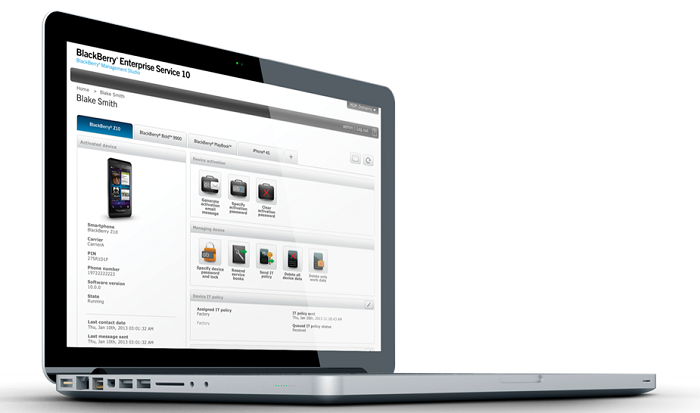
Wouldn’t it be great if you could tie into Active Directory (or other directories) detecting changes about a mobile user, and automatically update their IT policies, software configurations, VPN certificates, or other information automatically? This would sure beat having to manually make the changes that come in as requests.
Now that your creative thinking cap is on, have you ever wanted to automate some of those BlackBerry Enterprise Server/Service (BES) administrative processes, but just weren’t sure where or how to start? If so, we have created a video on how to get started by leveraging BlackBerry Web Services (BWS).
BWS gives you access to manage your BES users from outside of the BlackBerry Administration Service/Console (BAS). You can aide in your provisioning or de-provisioning processes by simply connecting into those workflows and making the appropriate calls to your BAS through BWS. These APIs and methods allow for any modifications to your BES users (such as password resets, wiping a device, disabling a device, IT Policy change, etc.).
Here’s a quick outline the necessary items required:
- Decide on development language: C#, Java, PowerShell
- Decide on authentication method (native BAS or Active Directory)
- Get appropriate certificate installed for access to BAS
- Build the Proxy file (access to APIs/methods)
- Sample application to access BAS and make a couple of API calls
We were able to present some of these concepts, ideas, and methodologies to a large audience at BBLive 2013, and it was amazing to see the number of companies all thinking about how to simplify and reduce IT Help Desk processes and costs.
Here at BlackBerry we developed an in-house portal that enables all of our employees to be self-sufficient when it comes to managing their devices. Since a lot of us get the opportunity to Beta test devices and new server releases, we constantly need to change our server locations, send new IT Policies, and in some cases, adjust our Software Configurations. Obviously our IT department isn’t going to give us the “keys to the kingdom” where we might inadvertently mess something up, so we built strict processes in the portal to allow us to make changes without endangering ourselves. The code behind the scenes will load balance users on BES servers and allow access to Alpha and Beta environments (based on Active Directory group membership). All of this is initiated by simply requesting an Enterprise Activation (EA) for one of our devices.
Now some of you might not know that BES can support non-BlackBerry devices (iOS or Android), but it can as of BES 10.1. Here at BlackBerry we have employees with other devices (just like your company), and we need to manage them just like we do BlackBerry devices.Your code can perform appropriate calls to determine what device is being referenced/requested and make the appropriate API/method call.
Here are some key reference links to keep track of:
- Getting Started with BlackBerry Web Services for Enterprise Automation (BlackBerry Support Community Forums)
- BlackBerry Resource Kit for BlackBerry Enterprise Service 10
If you have any suggestions on further BWS videos or Blog posts, please reach out to us in the comments below.